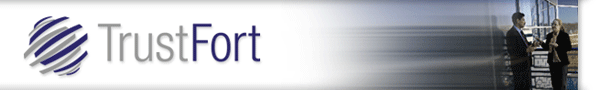
IBD Case I - Portfolio Accounting System and Data Migration for an Independent Broker/Dealer based in Massachusetts
Client:
- Privately held, independent broker/dealer
- Approximately 1,400 independent financial advisors and financial planners
- Provides "back office” services, including processing investment transactions on behalf of advisors’ clients
- Offers practice development consulting/support
TrustFort’s Role
- Design portfolio accounting system and the various performance and analytics capabilities
- Security master - maintain daily prices files and security information from different sources
- Account setup and maintenance; interface with CRM
- Portfolio accounting for households and accounts, including: daily transactions recon; position build-up from transactions; position reconciliation; cost basis updates; journal entries; apply corporate actions
- Performance calculations at household and account levels for portfolio, indices and customized benchmarks, with option for inclusion and exclusion of assets
- Setup for fee types with different fee schedules, constraints and inclusion/exclusion rules
- Use trade blotter for transaction edits and updates
- Customizable reports for advisors, end clients and operations staff
- Accounting data for interfacing with compliance modules
- Quarterly statements
Daily Volume
- Total Accounts - 1.7 Million
- Total Accounts in Advent System - 160 K
- Total Households – 450 K
- Total Unique Security – 387 K
Advent Migration - Phase 1
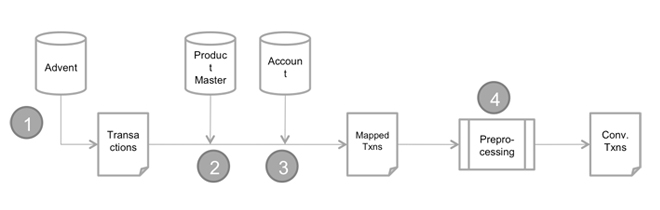
1. Raw transaction extract from Advent
2. Map products based on security type and symbol to product IDs in PM
3. Map accounts based on portfolio code to Account DB
4. Convert mapped transactions:
a. Bring accrued interest transactions to match buys and sells
b. Collapse multiple adjust cost transactions to single adjust cost
Advent Migration - Phase II
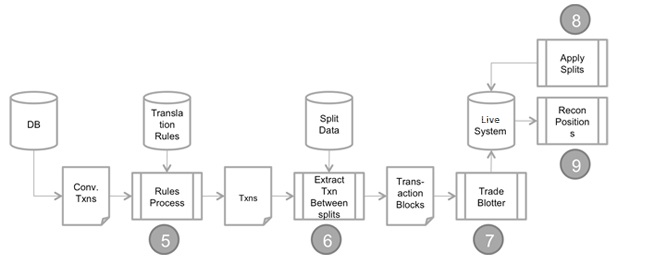
1. Translate converted transactions into client transaction format
2. Extract transactions based on split table into separate files
3. Load transaction blocks into portfolio Accounting System using UI & SQL and post transactions
4. Apply splits using CA module (repeat step 7 & 8 until a position recon date is reached)
5. Recon positions at position file dates (proceed with step 7 & 8 until all recon dates have been processed)



